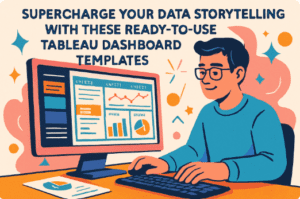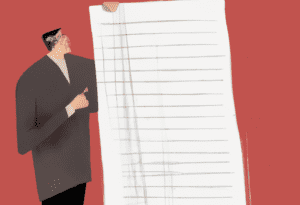Before diving into your Tableau project, understanding the necessary Tableau dashboard planning is vital. It would be best if you grasped the insights you aim to draw from the data, comprehend the roles and responsibilities of each user involved, and know the methods of data interaction. Adopting a logical decision-making process can save time, preventing setbacks due to poor planning or communication.
Related posts:
- How to Select the Best Tableau Sales Dashboard
- Our Amazing Tableau GDPR Compliance Guide
- Unlock the Power of Your Data with Our Expert Tableau Data Visualization Consulting Services
- An Interview with an Expert Tableau Consultant For High ROI Tableau Projects
- Tableau Pros and Cons: The Good, the Bad and the Ugly
- Learn Tableau: An Amazing Beginner’s Guide to Learning Tableau
Table of Contents
Dashboard’s Purpose
Understanding the primary objective or goal of your Tableau dashboard project is crucial. Knowing what you intend to achieve guides the design and functionality of the dashboard from the onset. We want to ensure that there are users who will actually look at your work once the dashboard is completed. Therefore, the best place to get the requirements is from the users. If the users struggle to articulate the dashboard’s purpose from the onset, this would be a red flag.
Dashboard Builder’s Role
Understanding your role is among the Tableau functional requirements to consider. Whether making minor edits, delivering charts, or taking charge of the entire dashboard design and analysis, staying updated on your responsibilities is essential to avoid misunderstandings and misaligned efforts. Are we starting from scratch, building on top of an existing dashboard, or providing production support to end users?
Data Access
Ensuring prompt access to necessary data with the correct permissions is crucial. The type of data connection significantly influences Tableau functionality. Working with sample data or temporary extracts without adhering to Tableau best practices data sources might result in lost time or functionality. Without access to the data, little work can be completed. We may also consider what access the end users have and whether permissions need to be built into the dashboard. We want to avoid building prototype dashboards that will not work once the data source is switched to production data.
Data Structure
Before defining your Tableau design requirements, familiarize yourself with the data’s structure. Knowing the data size and structure is foundational to planning the types of charts buildable, preventing commitment to unfeasible chart types or analyses requiring substantial data restructuring. Again, we want a prototype dashboard that will not crash when presented with production-sized data.
Dashboard Time-Period
Understanding the time aspect your dashboard will cover is vital. Any alterations to periods as the project progresses might necessitate a rebuild of complex calculations.
Dashboard Users Identification
Understanding your audience, whether external clients, senior stakeholders, or members at various business levels, is a fundamental aspect of Tableau business analysis since it influences the dashboard’s design, storytelling level, permissions, and interactivity.
Data Story
Know the key insights stakeholders expect from the dashboard. Focusing on desired outcomes is a practical approach to interpreting specific requests, avoiding the creation of unfit charts that fail to deliver the necessary insights.
Dashboard Content
Having clarity on each dashboard section’s purpose is imperative. Awareness of specific KPIs, goals, or targets to highlight is part of the Tableau functional requirements that aid in selecting appropriate charts and calculations.
Design Decision Drivers
Are there established design standards, or are you making these decisions? Knowing the Tableau design requirements from the onset maintains project consistency.
Project Management Approach
Clear communication on expected timelines and responsibility assignments for each project stage is a significant part of project management, setting realistic deadlines and clarifying each user’s role and project impact.
Dashboard User Onboarding
End-users need adequate preparation and resources for a smooth transition and long-term dashboard maintenance and utilization, aligning with Tableau’s best practices.
Questions Before Starting Tableau Dashboard
“What questions to ask before building a dashboard?” is crucial. Below are essential considerations that act as a guide through significant aspects of your project planning process.
| Section | Key Questions |
|---|---|
| Project Purpose | – What is the primary objective or goal of the Tableau dashboard project? |
| Data Sources | – Can you list all data sources that will be used for the dashboard? – How confident are you in the accuracy and reliability of these data sources? |
| Key Metrics & Data Dimensions | – What metrics do you want to track on the dashboard? – What data dimensions are crucial for your analysis? |
| Time Period & Data Refresh Frequency | – What time period should the dashboard cover? – How often does the data need to be updated or refreshed on the dashboard? |
| User Access & Permissions | – Who are the intended users of the dashboard? – Will different users require different levels of access or permissions? |
| Visual Elements & Historical Data | – Are there specific types of charts or visuals you prefer? – Should the dashboard include historical data comparisons? |
| Real-time Data & Data Drill-Down | – Is there a need for real-time data visualization? – Do you require the capability to drill down into more detailed data? |
| Data Filter Options & Security | – What data filtering options should be available to users? – Are there any data security or privacy concerns to be aware of? |
| Colour Preferences & Dashboard Layout | – Do you have any colour preferences or restrictions for the dashboard? – Do you have a specific preference for the Tableau dashboard layout? |
| Accessibility Requirements | – Are there specific accessibility features or standards the dashboard must comply with? – Should the dashboard be mobile-responsive? |
| Training & Support | – Will your team require training on how to use the dashboard effectively? – What level of ongoing support and maintenance is expected post-deployment? |
| User Experience | – Describe the ideal user experience when interacting with the dashboard. – How tech-savvy are the expected users of the dashboard? |
| Alerts & Notifications | – Should the dashboard provide alerts or notifications for specific data conditions or thresholds? – How should these alerts be delivered to the users? |
| Data Export | – Do users need the ability to export data from the dashboard? If yes, in what formats? – Should users be able to export visualizations as images or PDFs? |
| Interactivity | – Describe the level of interactivity required, like tooltips, clickable elements, or hover-over details. <br/> – Should users be able to modify or create their own visualizations? |
| Branding & Aesthetics | – Should the dashboard align with specific branding guidelines or colours? – Are there any specific fonts or icons the dashboard should use? |
| Data Governance | – Who will be responsible for managing and governing the data used in the dashboard? – Are there established data quality and governance policies in place? |
| Data Transformation | – Will the data require transformation or cleansing before use in the dashboard? – Who will be responsible for the data transformation process? |
| Customization Options | – Do you require the ability for users to customize their dashboard view? – To what extent should the dashboard be customizable by the end-user? |
| External Data Integration | – Is there a need to integrate external data sources? If so, please specify. – What is the frequency of external data updates? |
| Mobile Accessibility | – Should the dashboard be accessible and optimized for mobile devices? – Are there specific mobile devices we need to consider during development? |
| User Collaboration | – Do you need features that support collaboration among users within the dashboard? – How do you envision users collaborating through the dashboard? |
| Documentation & Help | – Describe the level of interactivity required, like tooltips, clickable elements, or hover-over details. – Should users be able to modify or create their visualizations? |
| User Feedback Mechanism | – Should the dashboard incorporate a system for users to provide feedback or report issues? – How should this feedback be collected and reviewed? |
| Legacy System Integration | – Does the dashboard need to integrate with any legacy systems? – Are there any known compatibility issues with existing systems? |
| User Testing & Feedback | – Will there be a phase for user acceptance testing (UAT)? – How will user feedback be incorporated during the testing phase? – What criteria will define success for user testing? |
| Deployment | – What is the expected go-live date for the dashboard? – Are there any specific deployment procedures and protocols to follow? |
| Post-Deployment Support | – What level of post-deployment support is expected? – Is there a need for training materials and sessions post-deployment? |
| Data Retention and Archival | – What are the policies around data retention and archival for the dashboard? – How should the dashboard handle old or obsolete data? |
| Performance Metrics | – What performance metrics are crucial for the dashboard? – How will these metrics be monitored and acted upon? |