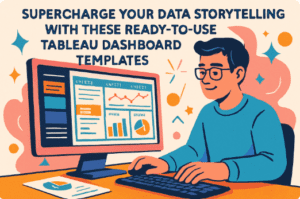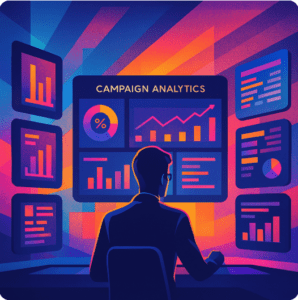A sales funnel dashboard is an indispensable tool for businesses striving to optimize their sales funnel and enhance conversion rates. By visualizing the progression of leads and customers through various stages—from initial contact to final purchase—these dashboards enable teams to pinpoint opportunities, identify bottlenecks, and address drop-off points.
Related posts:
- 8 Amazing Tableau eCommerce Dashboard Examples
- Unlock Business Insights: 7 Powerful Tableau Executive Dashboard Examples You Need to See
- 7 Amazing Customer Dashboard Examples for Actionable Customer Insights
- 7 Powerful Social Media Dashboard Examples to Supercharge Your Analytics
- Best 5 CRM Dashboard Examples to Boost Your Customer Strategy!
- 5 Stunning Churn Dashboards That Boost Customer Retention Strategies
Whether you’re managing a sales team, refining marketing strategies, or analyzing customer behaviour, a well-designed funnel dashboard offers actionable insights to drive growth. In this blog post, we present six distinct examples of sales funnel dashboards, each tailored to meet specific business needs. From tracking lead progression to analyzing conversion rates, these examples demonstrate how diverse visualization techniques can empower decision-making and enhance efficiency.
Table of Contents
#1 Sales Funnel Dashboard Example – Counts or Percentage of Total
These visualizations showcase sales funnel dashboards that illustrate the progression of opportunities or leads through various sales process stages, from initial engagement to final conversion. The funnel dashboards use three distinct formats: bar, line, and area charts, each offering a different way to interpret the data.
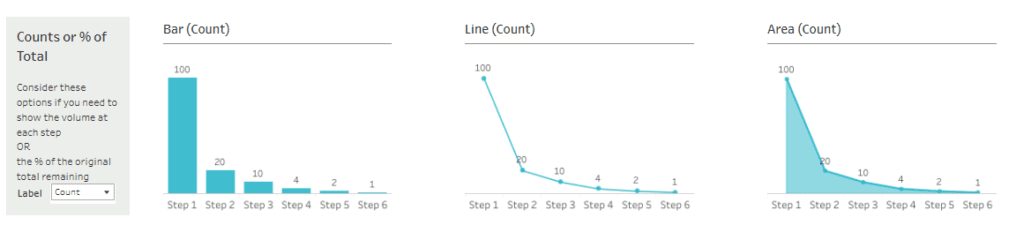
- Bar Chart (Count): This sales funnel chart provides a step-by-step count of leads or opportunities at each stage. The height of the bars represents the volume, making it easy to compare how many leads progress or drop off at each step.
- Line Chart (Count): The line chart shows a continuous trend of lead volume across the stages. It effectively highlights the rate of decline and the overall drop-off pattern, making it ideal for spotting sharp reductions.
- Area Chart (Count): The area chart combines the clarity of the line chart with a shaded area, offering a more visually impactful representation of volume distribution. It emphasizes the decrease in opportunities across stages.
These sales funnel dashboards are handy for sales managers, marketers, and business analysts. They help identify bottlenecks, assess lead quality, and optimize sales processes to improve conversion rates, ensuring the business maximizes its sales potential.
#2 Sales Funnel Dashboard Example – Move Forward Percentage
These visualizations exemplify sales funnel dashboards that analyze the percentage of leads, clients, or items advancing through each stage of the sales funnel, known as the move-forward percentage. The dashboards utilize two primary chart types: bar and line, each providing distinct insights into conversion rates at various funnel stages.
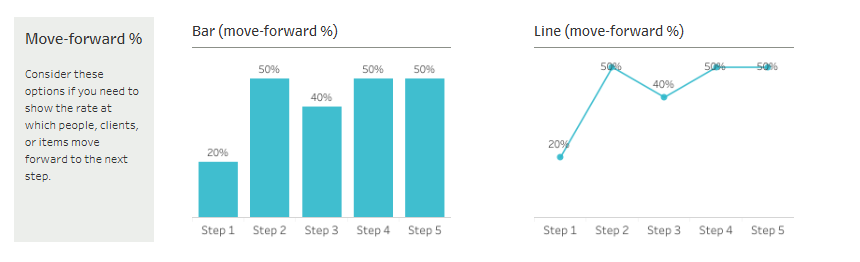
- Bar Chart (Move-Forward %): This sales funnel chart offers a clear, step-by-step comparison of the proportion of entities progressing forward. Each bar signifies a funnel stage, with its height representing the conversion percentage. For instance, Step 1 shows a 20% progression rate, while Steps 2 and 4 exhibit higher conversion rates of 50%.
- Line Chart (Move-Forward %): The line chart provides a continuous depiction of progression rates across all stages. It illustrates fluctuations in the move-forward percentage, enabling quick identification of stages with conversion declines, such as a drop to 40% at Step 3.
#3 Sales Funnel Dashboard Example – Drop Out Rates
These visualizations showcase sales funnel dashboard examples focusing on drop-out rates at various sales funnel stages. The charts highlight where potential leads or clients exit the process, providing actionable insights into inefficiencies or areas requiring optimization.
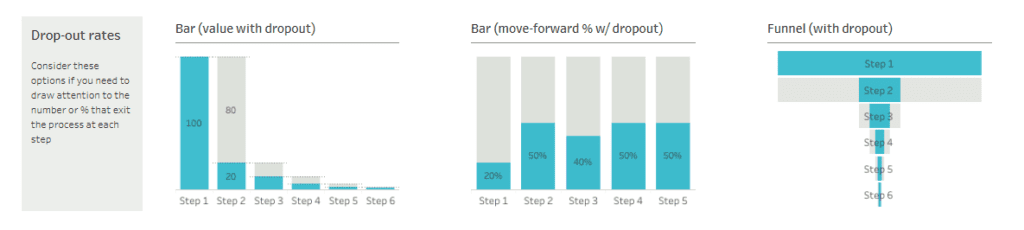
- Bar Chart (Value with Dropout): This chart visualizes the total volume at each stage while simultaneously indicating the drop-out value. The shaded sections within the bars clearly show how many leads are lost as the process advances, such as a significant drop from 100 to 80 at Step 2.
- Bar Chart (Move-Forward % with Dropout): This stacked bar chart represents the percentage of leads moving forward and those dropping out at each stage. For instance, Step 1 shows a 20% move-forward rate, with dropout rates visualized in the remaining shaded portion of the bar.
- Funnel Chart (With Dropout): The funnel chart provides a classic representation of the funnel stages, narrowing as dropouts increase. Each section’s width corresponds to the remaining volume, visually emphasizing stages with high dropout rates.
#4 Sales Funnel Dashboard Example – Funnel
These visualizations highlight sales funnel dashboard examples using two traditional funnel chart types: the Bar Funnel and the Area Funnel. Both are designed to represent the progressive narrowing of opportunities, leads, or clients as they move through the sales funnel stages.
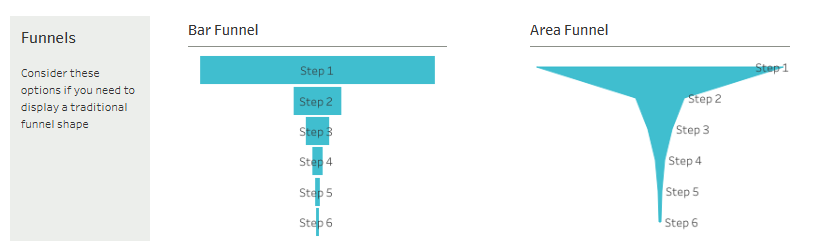
- Bar Funnel: This chart uses a series of stacked bars that visually shrink in width as the process advances. Each bar represents a specific stage, starting with Step 1 at the top, with each subsequent step below showing a smaller segment. This traditional funnel shape makes it easy to identify where the greatest drop-offs occur, emphasizing the volume of leads or clients retained at each stage.
- Area Funnel: The area funnel takes a continuous, more fluid approach by representing the sales process as a single, tapering shape. The funnel begins wide at Step 1, gradually narrowing to represent the reduced volume at each subsequent stage. The continuous shape provides a visually impactful summary of the overall conversion flow.
#5 Sales Funnel Dashboard Example – Sankey
This visualization showcases a sales funnel dashboard using a Sankey diagram to represent the flow of leads, users, or candidates through different process stages. The chart effectively visualizes the transition from active to non-active states across six steps, illustrating where attrition occurs.
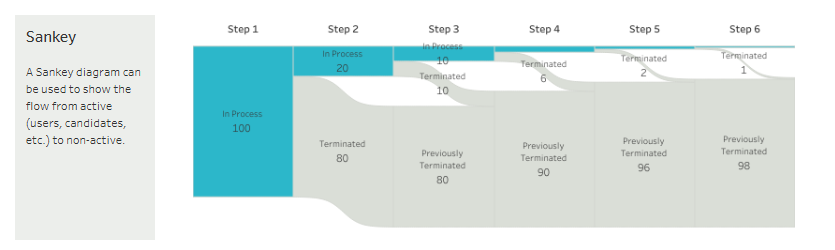
- Sankey Diagram: This diagram uses flowing bands of varying widths to represent the quantity of items moving between stages. For example, in Step 1, 100 entities are “In Process,” but 80 are terminated, leaving 20 progressing to Step 2. This pattern continues through subsequent steps, with the width of the bands narrowing to reflect the reduced number of active items. At Step 6, only one item remains active, while 98 have been previously terminated.
The Sankey diagram is handy for identifying critical points of dropout or termination within a sales funnel. It provides a clear, visual representation of where the most considerable attrition occurs, making it an essential tool for pinpointing inefficiencies or bottlenecks.
#6 Sales Funnel Dashboard Example – Other
These visualizations highlight sales funnel chart examples that illustrate significant drop-offs and trends across funnel stages. The charts use bar formats with accompanying text and markers to emphasize critical insights, making them particularly useful for understanding progression rates and highlighting stark differences between stages.
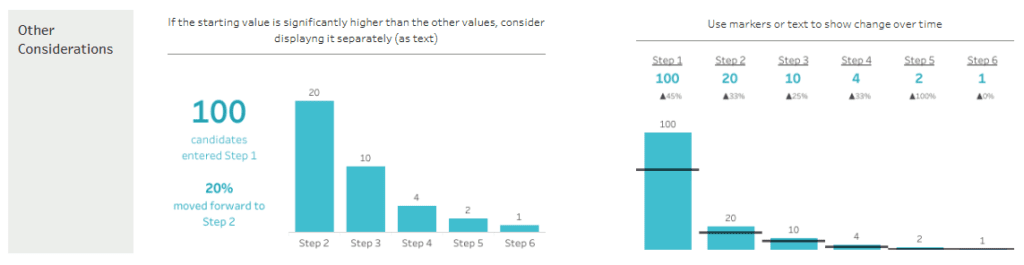
- Bar Chart with Text Highlights: On the left, a bar chart displays the number of candidates progressing through six funnel stages. The starting value of 100 candidates in Step 1 is displayed prominently as a separate text element to emphasize its significance compared to subsequent stages. Only 20% (20 candidates) move to Step 2, with sharp declines visible in later steps.
- Bar Chart with Markers: The chart on the right incorporates markers and percentages above each bar to show progression rates and changes over time. This approach effectively combines visual and numerical data, illustrating that only 1% (1 candidate) reaches Step 6, highlighting the steep decline between earlier steps.
These charts are invaluable for sales managers, recruiters, and operational analysts monitoring sales funnel dashboards. They help identify significant drop-offs, enabling stakeholders to target inefficiencies and refine strategies to improve conversion rates and process outcomes. These funnel dashboard examples are ideal for precise, actionable reporting.
The six sales funnel dashboard examples featured in this blog post underscore the power of visual analytics in elevating sales performance. By providing clear insights into lead behaviour, conversion rates, and process bottlenecks, these dashboards empower businesses to take proactive measures to refine their strategies. Whether your goal is to optimize lead nurturing, improve customer engagement, or boost overall sales efficiency, implementing a customized sales funnel dashboard can significantly impact you. In an increasingly competitive marketplace, leveraging these tools can help your team stay ahead, maximize revenue, and achieve long-term success.