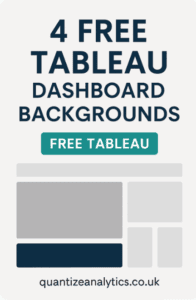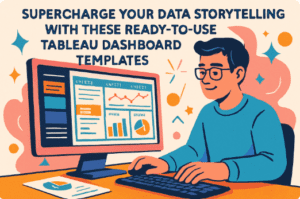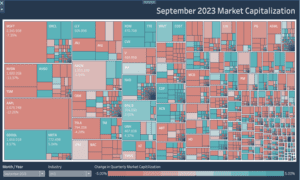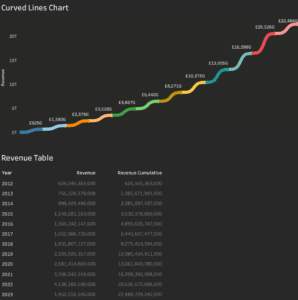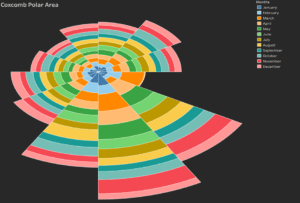To learn Tableau as a beginner opens up a world of possibilities in data visualization and business intelligence. This comprehensive guide will walk you through the steps to master Tableau, an essential tool for professionals in various fields to create meaningful data visualizations and dashboards.
Related posts:
- How to Select the Best Tableau Sales Dashboard
- Tableau Candlestick Charts in an Easy 7 Minutes
- Unlock the Power of Your Data with Our Expert Tableau Data Visualization Consulting Services
- 10 Minute Tutorial For a Great Tableau Shape Chart
- Create a Fantastic Tableau Radar Chart in 5 Minutes!
- How to make a Radical Tableau Radial Time Series Chart
Table of Contents
Understanding the Basics
1. What is Tableau? Tableau is a top-tier data visualization tool that effectively transforms raw data into an easily understandable format. It’s versatile for creating everything from simple pie charts to intricate interactive dashboards.
2. Why Learn Tableau? Known for its user-friendliness and no requirement for programming skills, Tableau is extensively used in diverse industries such as business, healthcare, and education for informed decision-making.
Getting Started with Tableau
3. Installation and Setup Begin your Tableau training by downloading Tableau Desktop, the primary software for crafting visualizations. Tableau provides a free trial, with students eligible for a one-year free license. After installation, acquaint yourself with the Tableau interface, laying the foundation for your Tableau training courses. Alternatively, beginners usually use Tableau Public, which is free but has reduced functionality in connecting to data sources and saving files.
4. Understanding the Interface: Dive into the Tableau workspace and familiarize yourself with its menus and toolbars. Explore different panes such as Data, Analytics, and Dashboard, which are essential for Tableau basics.
Learning the Core Concepts
5. Data Connection In Tableau training for beginners, you’ll learn to connect Tableau to various data sources, including Excel, SQL databases, and cloud services. This is crucial for mastering Tableau e-learning and understanding data importation and refresh.
6. Data Exploration and Preparation Discover data manipulation in Tableau. You’ll cover filtering, sorting, grouping data, and understanding dimensions and measures – fundamental skills in Tableau online training.
7. Creating Basic Visualizations Start with basic visualizations like bar charts and line graphs. This practice is integral to the best way to learn Tableau, familiarizing you with different data sets.
Advancing Your Skills
8. Building Dashboards Learn to create and customize dashboards in your Tableau course online, understanding how to enhance interactivity with actions and filters.
9. Advanced Visualizations Advance to complex visualizations such as heat maps and scatter plots. This step is vital to Tableau training, helping you decide the most appropriate visualization types.
10. Calculations and Analytics Grasp the analytical capabilities of Tableau, including calculated fields and basic statistical functions, essential for comprehensive Tableau desktop training.
Practicing and Applying Your Skills
11. Practice with Real Data. Implement your skills on real-world data. Engaging in community projects or utilizing public data is an excellent way to learn Tableau for free.
12. Join the Tableau Community Participate in the Tableau community through forums, webinars, and Tableau Public, enhancing your free Tableau training experience.
Resources for Learning
13. Online Courses and Tutorials Explore online resources like Coursera, Udemy, and LinkedIn Learning for comprehensive Tableau courses, including Tableau course free options. Tableau’s official site also offers valuable training videos, ideal for those looking to learn SQL and Tableau.
14. Books and Blogs Find books catering to Tableau beginners and follow blogs by Tableau experts, an excellent supplement to your SQL and Tableau courses.
Tips for Effective Learning
15. Set Realistic Goals. Establish clear, attainable goals in your learning journey. Whether it’s mastering a new chart type or building a dashboard, these targets are crucial in Tableau software training.
16. Regularly consistent practice is vital in learning Tableau online. Regularly dedicate time to experiment with Tableau and new techniques.
17. Seek Feedback Share your Tableau work for feedback, gaining new insights to refine your skills in Tableau e-learning.
18. Stay Updated With Tableau’s constant evolution, staying abreast of the latest features is critical, especially in Datacamp Tableau courses.
Resources
1. Tableau Official Training: A Gateway to Tableau Basics
Tableau Official Training is an essential resource for anyone embarking on their journey in learning Tableau. It provides a comprehensive tableau course free for both beginners and advanced users. This includes free tableau training videos covering introductory lessons to more advanced techniques. Regular updates in the training modules reflect the latest in Tableau software training, ensuring learners are always up-to-date with new features and functionalities.
2. Coursera: Diverse Tableau Online Training
Coursera offers a diverse range of tableau courses online, often led by experienced university professors and industry experts. These tableau training courses cover everything from basic data visualization principles to advanced analytical techniques. The Tableau e-learning experience is enriched with video lectures, reading materials, and practical projects, making Coursera a prime choice for online structured Tableau courses.
3. Udemy: Flexible Learning with Tableau Courses
Udemy stands out with its vast selection of tableau courses, suitable for learners at any level. The platform’s practical teaching approach, using real-world examples, makes it ideal for tableau training for beginners. The flexibility of lifetime access to courses allows learners to learn tableau online at their own pace and revisit material as needed.
4. LinkedIn Learning: Professional Tableau Desktop Training
LinkedIn Learning (formerly Lynda.com) provides professionally produced tableau online training. The courses range from basic functionalities to advanced data visualization techniques. For quick upskilling, these Tableau training are perfect for professionals, with the added benefit of earning LinkedIn certificates to showcase their Tableau training course completion.
5. DataCamp: Specialized in Data Science and Tableau
DataCamp, known for its specialization in data science, offers Tableau software training, integrating Tableau into a broader data science skill set. The interactive learning model, including hands-on exercises and real-world projects, makes DataCamp ideal for those exploring datacamp tableau courses.
6. edX: Academic Approach to Learn Tableau Online
edX, in collaboration with accredited universities, offers structured tableau e-learning paths. These tableau training courses are designed akin to academic courses, including lectures, assignments, and exams. For those who prefer a formalized learning experience, edX’s Tableau online training is an excellent choice.
7. YouTube: Accessible Free Tableau Training
YouTube is a valuable resource for free Tableau training, offering many Tableau tutorials. Channels like Tableau Software and Tableau Tim provide a range of content from basic tutorials to advanced tips, making YouTube a versatile platform to learn Tableau free.
8. Tableau Public: Practical Experience in Tableau
Tableau Public allows users to explore, create, and share data visualizations, serving as both a practical tableau training tool and a portfolio platform. It’s precious for understanding Tableau’s practical applications and offers community feedback and engagement opportunities.
9. Tableau Community Forums: Interactive Tableau Training for Beginners
Tableau Community Forums are excellent resources for learning Tableau training for beginners. The platform enables learners to ask questions, share ideas, and receive feedback from a diverse community of Tableau users, from novices to experts.
10. Books: Traditional Resources for Learning Tableau
Various books offer comprehensive insights into tableau basics and advanced techniques. Titles like “Tableau Your Data!” by Dan Murray, “Practical Tableau” by Ryan Sleeper, and “Learning Tableau” by Joshua Milligan provide detailed guides, perfect for those looking to deepen their understanding through a more traditional tableau course-free approach.
Conclusion
Starting as a beginner in Tableau might seem overwhelming, but it becomes a rewarding skill with the right approach and resources. The journey to master Tableau is as much about data exploration and insight discovery as it is about learning the tool. Embrace the process, practice regularly, and actively engage with the Tableau community for an enriching learning experience. Happy visualizing! Let us know if you have any specific questions about learning Tableau!